Canceling a Batch
In the event that you have made an error when scheduling a Batch, the Batch can be canceled completely.
To cancel a Batch:
-
From the Workbench, select the Batch Manager navigator button
 .
. -
From the Batch History tab, in the Views dropdown and field, select the Next 28 days.
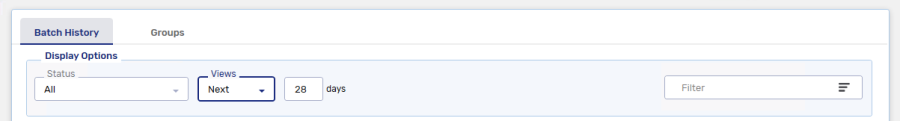
If the Batch was scheduled more than 28 days in advance, select a longer time period.
-
Highlight the Batch you want to cancel and select Cancel.